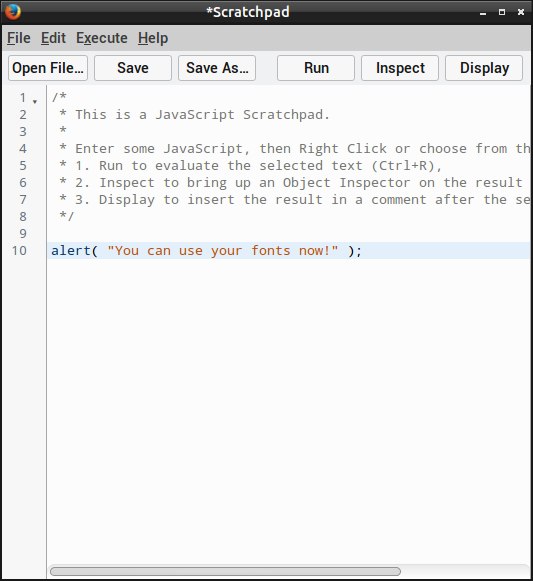 I started using Firefox Scratchpad recently for some web scraping work. It is a very nice feature in the Firefox’ Web developer toolbox. It has various execution options. You can open it with a shortcut on any page (
I started using Firefox Scratchpad recently for some web scraping work. It is a very nice feature in the Firefox’ Web developer toolbox. It has various execution options. You can open it with a shortcut on any page (Shift+F4). You can open and save your code to the disk. It even has a Vim mode (set devtools.editor.keymap to vim in about:config).
However its default font size is too small for me. Until recently I found no way to change it. It does not react to general Content preferences, it didn’t change when I changed default font for Web developer tools in general. Only after some digging through Firefox internal code I found a way to change it.
The trick is, you should use userChrome.css. This file is located in the directory of your Firefox profile (~/.mozilla/firefox/hash.profile/userChrome.css). If you don’t have the file – create it. The code below sets the font family and size both for Web developer tools and Scratchpad:
/* Styles for Web developer tools */
@namespace url(http://www.w3.org/1999/xhtml);
@-moz-document regexp("chrome://browser/content/devtools/.*"){
* {
font-family: Droid Sans Mono, monospace;
font-size: 10pt !important;
}
}
/* Styles for Scratchpad */
.CodeMirror,
.CodeMirror pre {
font-family: Droid Sans Mono, monospace;
font-size: 10pt !important;
}